LESSON OVERVIEW
“Can technology solve our big problems?” is a question asked by Jason Pontin in his TED talk and a starting point for this ESL lesson. In this 2-page worksheet, students will learn new advanced vocabulary and their synonyms, watch an intriguing video and have a chance to discuss whether the technology has developed in the right direction.
This lesson plan consists of four exercises and some discussion points. It kicks off with a short warm-up brainstorming about big inventions of the 21st century, which can lead to a student-led discussion or debate (if you have time). What follows are two exercises designed to acquire tough vocabulary from the video and learn new synonyms. The first one is a odd-word-out type of activity and then students will have to use groups of synonyms to fill in the gaps.
Later, students will watch the video and check their answers in previous task. The high point of the lesson is obviously a group discussion about such issues in the video like: why we haven’t landed on Mars yet, what big challenges technology can help us overcome or what direction the technological development is taking.
It takes on average about 60 minutes to go through all the tasks and watch the video (less than 10 minutes); however, from my experience there are classes for which this topic is so absorbing that 90 minutes is not enough to finish the debate.
WORKSHEETS
Subscribe to unlock these and many other Standalone lesson lesson plans with the Unlimited plan
Subscribe
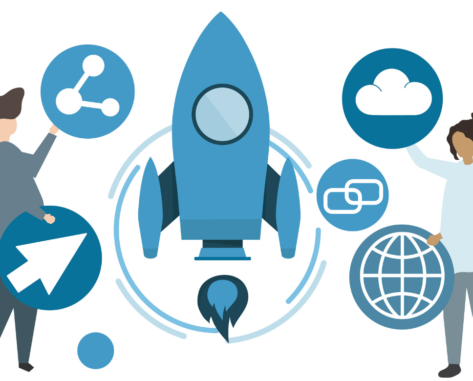

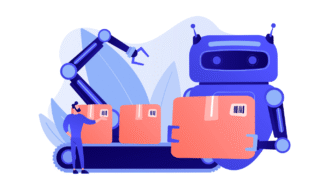
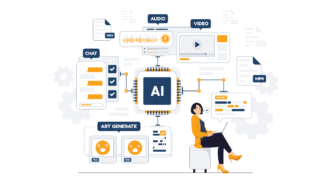
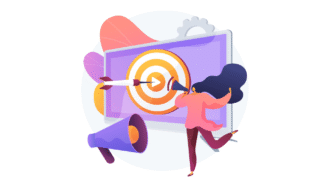


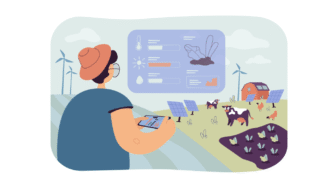
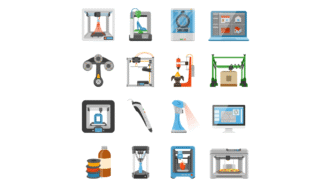



It would be useful if the e-lesson plan had answers to the vocabulary choice section (the one before the discussion questions)
Okay! Duly noted 🙂 We figured that we should leave that to the teacher but we have a bit of space to give answers so maybe we should add it there for the sake of clarity.