LESSON OVERVIEW
This cybercrime lesson plan is based on a video featuring a hacker who after serving some time in prison for online crimes decided to earn money legitimately. The worksheet consist of various activities that focus both on expanding vocabulary as well as practising speaking skills. The lesson is divided into two parts: pre‐class activities which students do at home, and in‐class activities which are supposed to be done in the classroom.
This is a Flipped Classroom lesson plan. In a nutshell, it means that the first part of the lesson needs to be done by students at home. Learn more about flipped classroom and how we implement it in these lesson plans in our post.
PRE‐CLASS ACTIVITIES
At home, students need to do only two exercises. The first one involves discovering new vocabulary. Students have to match words and phrases from the box with their meanings. All words and phrases are used in the video, so learning them before watching is a good idea. Then, they move to one comprehension task connected with the video. While watching, students have to write down what given figures and expressions refer to in the video. The video lasts 10 minutes.
IN‐CLASS ACTIVITIES
The in‐class worksheet of this cybercrime lesson plan starts with a quick task on words which contain the prefix cyber-. Students get a list of words and have to mark 6 words that don’t exist. You may also want to elicit any other ‘cyber-‘ words your students now.
Next, they move to a discussion concerning the video they watched at home and hacking in general. You can do this task as a class discussion and this way you will check whether your students understood the main points of the video.
The rest of the worksheet focuses on cybercrimes such as phishing, online piracy, cyberstalking, etc. Students have to read short descriptions of crimes and match them with the names of cybercrimes listed in the box. Finally, they move to the last exercise which involves discussion. There are more or less two questions concerning each cybercrime they’ve read about in the previous task. You can make your students work in pairs at this point.
WORKSHEETS
Subscribe to unlock these and many other Standalone lesson lesson plans with the Unlimited plan
Subscribe


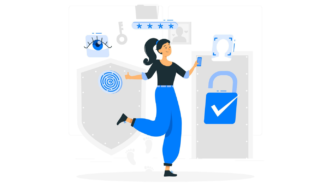






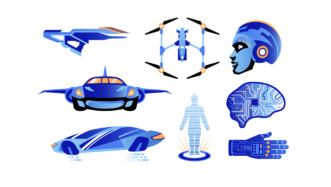



Hi. I’m a Patron member and I also cannot access the worksheets for this lesson, and sometimes others. I am logged in obviously and still there is no worksheet to download.
Teresa, please email me at [email protected]. I need some more details to check your case and see why you’re having problems.